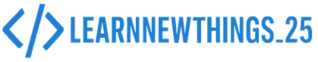Introduction
If you’ve ever clicked a button on a website, watched an image slider, or used a web app like Gmail — you’ve experienced JavaScript in action. But what exactly is JavaScript?
In this beginner’s guide, we’ll walk you through the basics of JavaScript, its importance, how it fits into web development, and how you can start learning it today — even if you’re totally new to programming.
What is JavaScript?
JavaScript is a programming language used to add interactivity and dynamic behavior to websites. While HTML creates the structure and CSS styles it, JavaScript brings it to life.
It’s often called the “third pillar” of web development — right alongside HTML and CSS.
Where is JavaScript Used?
JavaScript is used in:
- ✅ Web pages (buttons, forms, image sliders)
- ✅ Games (browser-based games)
- ✅ Web applications (Gmail, YouTube, Google Maps)
- ✅ Mobile apps (using frameworks like React Native)
- ✅ Server-side development (Node.js)
How Does JavaScript Work?
When you visit a website:
- HTML loads the content.
- CSS styles the layout.
- JavaScript runs in your browser to make things interactive.
JavaScript runs on the client-side (in your browser), but can also run on servers using Node.js.
Basic Example of JavaScript Code
document.getElementById("clickMe").addEventListener("click", function() {
alert("Button was clicked!");
});
This simple code adds a click event to a button. When you click it, an alert message pops up.
Key Features of JavaScript
- 🔁 Dynamic – Update content without refreshing the page.
- ⚡ Fast – Runs directly in the browser.
- 🌐 Universal – Works across all major browsers.
- 🔗 Integrated – Easily connects with HTML and CSS.
- 🔌 Expandable – Supports frameworks like React, Vue, Angular.
Why Should You Learn JavaScript?
- 🚀 It’s one of the most in-demand languages in the job market.
- 🧰 It powers the frontend of almost every website.
- 🏗️ You can build complete apps with JS + HTML/CSS + frameworks.
- 🧠 It’s beginner-friendly and easy to get started.
Tools You Need to Start JavaScript
- A text editor like VS Code
- A browser like Chrome or Firefox
- Basic understanding of HTML and CSS
No installation is needed! You can start coding in your browser using free tools like:
How to Learn JavaScript Step by Step
- ✅ Learn the basics (variables, functions, loops, conditions)
- ✅ Practice DOM manipulation (changing elements on a page)
- ✅ Build mini projects (calculator, to-do list)
- ✅ Learn about ES6 features (arrow functions, let/const)
- ✅ Explore a framework (like React)
Career Opportunities with JavaScript
- 👨💻 Frontend Developer
- 🧑💻 Full Stack Developer (with Node.js)
- 🖥️ App Developer
- 🌐 Web Designer with Interactive UI Skills
Final Thoughts
JavaScript is the language of the web. Whether you’re building a simple portfolio site or the next big social media platform, JavaScript is your best friend.
Start learning today — one line at a time. The future of the web is in your hands!