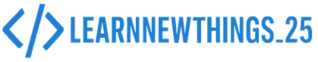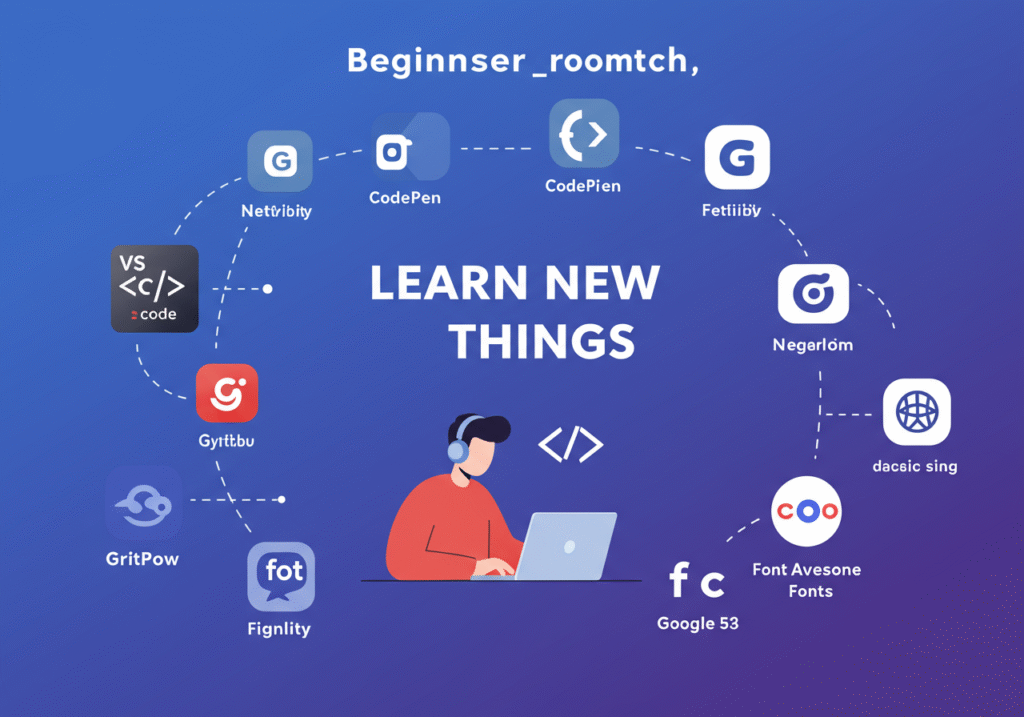Introduction
Are you just stepping into the world of web development? Welcome aboard! 🌐
In today’s digital age, you don’t need expensive software or paid resources to become a pro developer. The internet is loaded with free, powerful tools to supercharge your learning and project-building journey.
In this blog, let’s explore the top 7 free tools every beginner should know in 2025 — from coding to deploying your site. Let’s dive in! 👇
1. Visual Studio Code (VS Code)
Why It’s Awesome:
VS Code is a free, open-source code editor from Microsoft. It supports tons of languages and has extensions for everything — HTML, CSS, JS, React, Git, Tailwind, and more!
Features You’ll Love:
- IntelliSense for smart code suggestions
- Live Server extension for real-time web preview
- Git integration built-in
- Lightweight & fast
🔗 Link: https://code.visualstudio.com
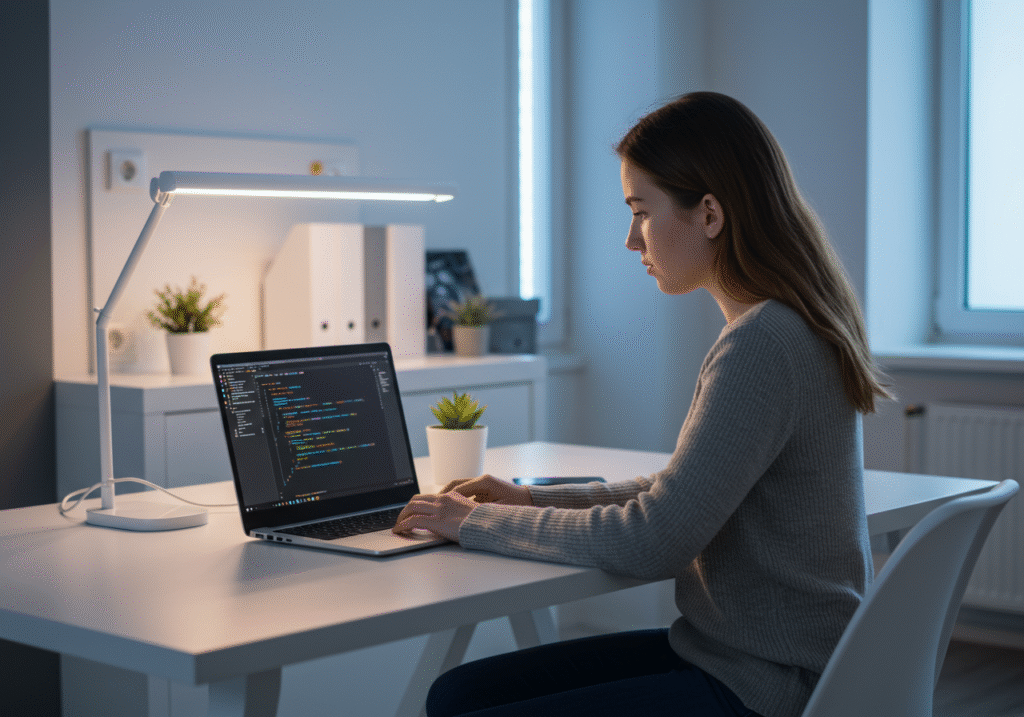
2. CodePen
Why It’s Awesome:
CodePen is a powerful online code playground. Perfect for testing ideas, showcasing work, or learning from others. Great for building mini-projects on the go!
Features You’ll Love:
- Real-time HTML, CSS, JS preview
- Explore and fork other people’s Pens
- Embed your code on websites/blogs
- Perfect for practice + portfolios
🔗 Link: https://codepen.io
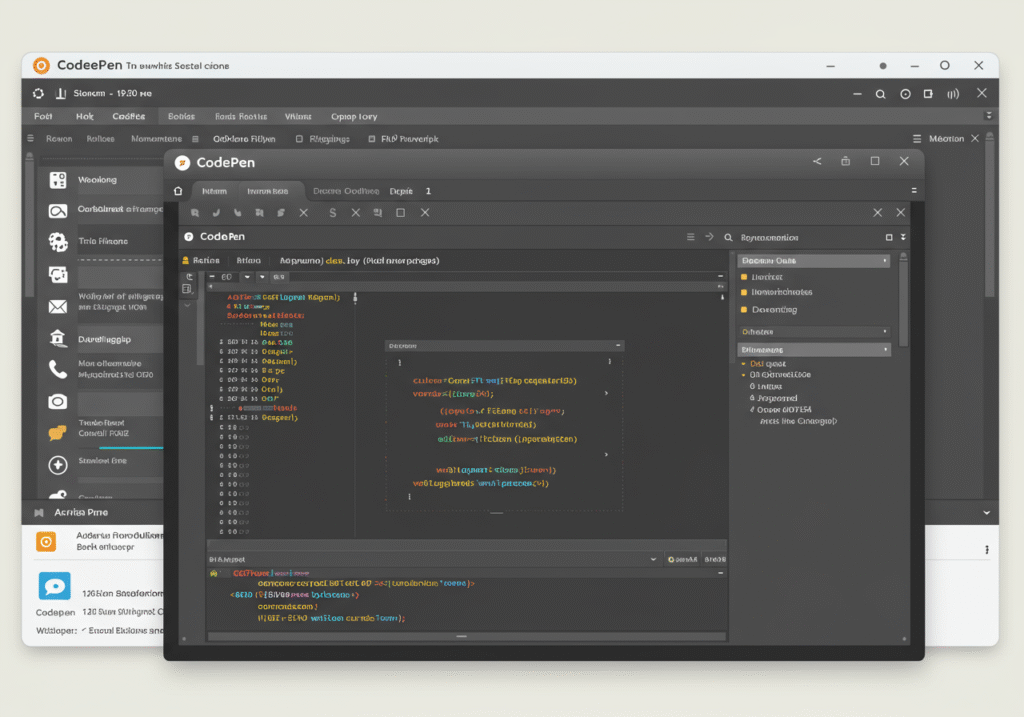
3. GitHub
Why It’s Awesome:
More than just code storage – GitHub is where developers collaborate, learn, and grow. Version control, open source projects, and real-world collaboration start here.
Features You’ll Love:
- Free repositories to store your code
- Version control with Git
- Share projects with the world
- Contribute to open-source
🔗 Link: https://github.com

4. Figma
Why It’s Awesome:
Design like a pro without writing a single line of code! Figma lets you prototype websites, create UI/UX designs, and collaborate with others — all in the browser.
Features You’ll Love:
- Drag-and-drop UI components
- Easy prototyping and design sharing
- Team collaboration features
- Mobile previews and plugins
🔗 Link: https://figma.com
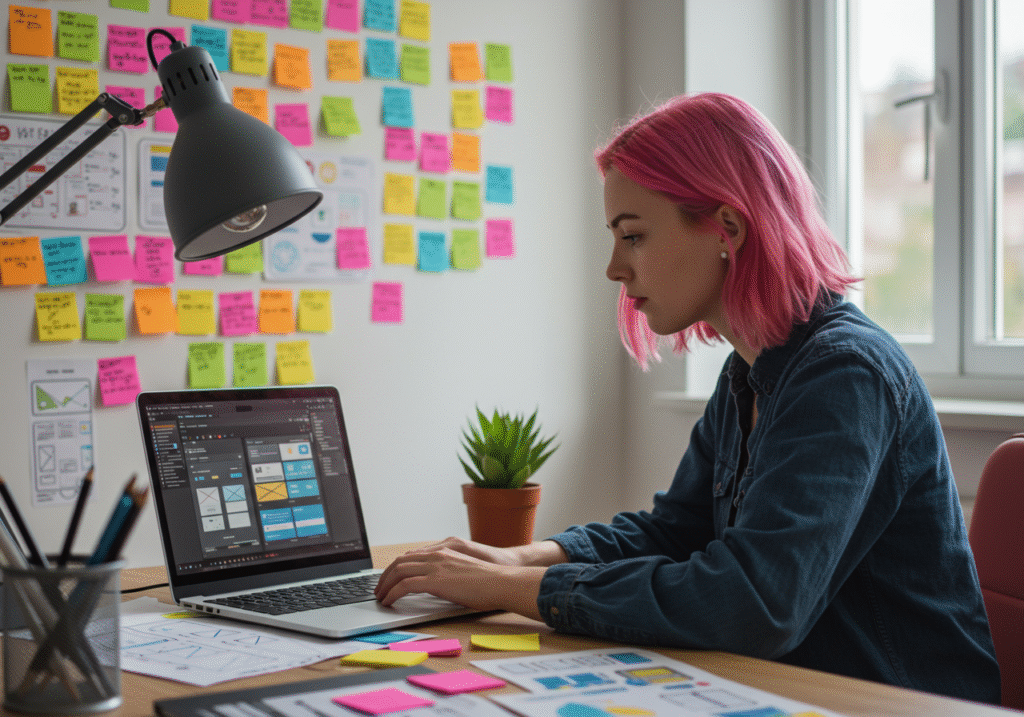
5. Font Awesome
Why It’s Awesome:
Want to add icons without designing them? Font Awesome gives you thousands of free icons that work beautifully on any website with just a line of code.
Features You’ll Love:
- Easy to use
- Huge icon collection (brands, UI, actions)
- Lightweight and responsive
- CDN available
🔗 Link: https://fontawesome.com

6. Google Fonts
Why It’s Awesome:
Fonts matter! Google Fonts is a free font library that lets you add stunning typography to your websites with just one link.
Features You’ll Love:
- 1500+ font families
- Simple embed code
- Fast performance
- Font pairing preview
🔗 Link: https://fonts.google.com
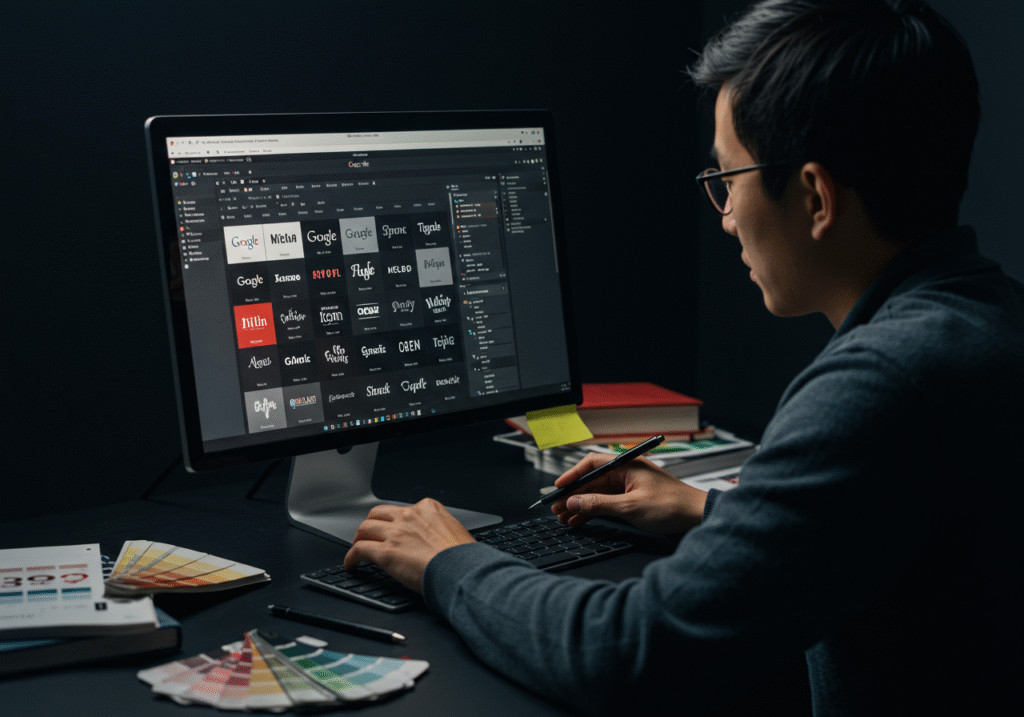
7. Netlify
Why It’s Awesome:
Build something cool? Host it for free with Netlify! Drag and drop your site, connect your GitHub, and it’s live in seconds. Perfect for portfolios and beginner projects.
Features You’ll Love:
- Free hosting with SSL
- Auto-deploy from GitHub
- Superfast global CDN
- Easy custom domains
🔗 Link: https://www.netlify.com
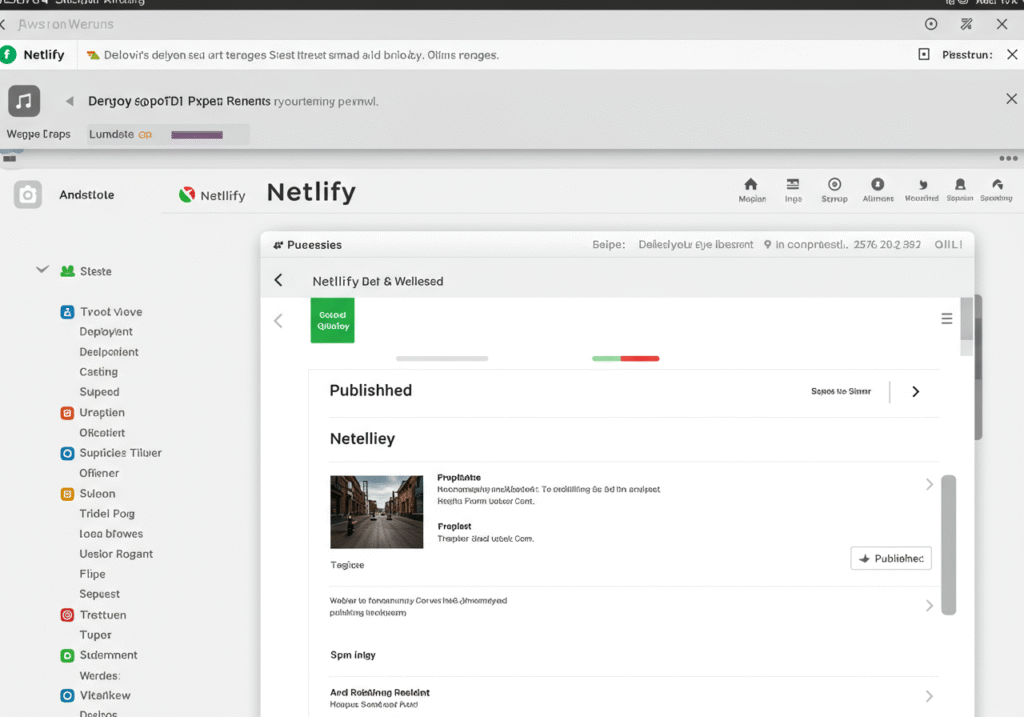
Conclusion
You don’t need to spend a fortune to become a developer. With these 7 free tools, you can write code, design beautiful UIs, deploy your site, and build your dream career — starting today!
Whether you’re a student, hobbyist, or future full-stack dev, Learn New Things is here to guide your journey step by step. 🌱
Follow us for more tutorials, tips, and tools every week!