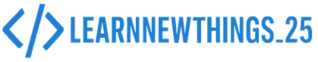If you’re just starting your web development journey, HTML is the first language you need to master. But with so many tags, where should you start? Don’t worry! Here are the Top 10 HTML Tags that form the backbone of every webpage — explained simply, with beginner-friendly examples.
1. <html>
The root element that wraps all your HTML code. Every webpage starts and ends with this tag.
<html> <!-- All content goes here --> </html>
2. <head>
This tag contains meta-information about the webpage — like the title, styles, scripts, and more.
<head> <title>My First Webpage</title> </head>
3. <title>
Used inside the <head>, it sets the title shown on the browser tab.
<title>Welcome to My Website</title>
4. <body>
This is where all the visible content of your website lives: text, images, links, etc.
<body> <h1>Hello, world!</h1> </body>
5. <h1> to <h6>
Heading tags define titles or subtitles. <h1> is the largest, and <h6> is the smallest.
<h1>Main Heading</h1> <h2>Subheading</h2>
6. <p>
Stands for paragraph. It helps you display text in a structured format.
<p>This is a paragraph of text.</p>
7. <a>
Anchor tag used to create hyperlinks. It allows users to click and go to another page or website.
<a href="https://example.com">Visit Example</a>
8. <img>
Used to display images on a webpage. Make sure to include the src and alt attributes.
<img src="image.jpg" alt="Sample Image">
9. <ul>, <ol>, <li>
Used for lists. ul is for unordered (bulleted) lists, and ol is for ordered (numbered) lists. li defines each list item.
<ul> <li>HTML</li> <li>CSS</li> </ul> <ol> <li>Learn HTML</li> <li>Practice daily</li> </ol>
10. <div>
Short for “division”, it is a container used to group other elements together for styling or layout.
<div> <h2>Section Title</h2> <p>This content is inside a div.</p> </div>
Why Are These Tags Important?
These 10 tags are the building blocks of any webpage. Mastering them gives you the confidence to:
- Structure your page properly
- Add text, images, and links
- Begin styling with CSS or adding interactivity with JavaScript
Conclusion
Understanding these core HTML tags is the first big step toward becoming a web developer. Practice using them in real projects, and you’ll see your confidence grow.