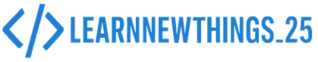Table of Contents: 1. Why You Need a Personal Website Having your own website in 2025 is like having a digital business card. Whether you’re a student, freelancer, designer, or job seeker – a personal website builds your online presence, credibility, and helps you showcase your work or resume. 2. Tools You’ll Need (All Free!) 3. Choose Your Website Type There are 2 types of personal websites: We’ll show you both ways! 4. Step-by-Step Guide 🚀 Method 1: WordPress – No Coding Required Step 1: Go to wordpress.comStep 2: Sign up and choose “Personal Website”Step 3: Pick a free theme…
Author: Rukesh
Introduction Learning to code can feel overwhelming at first—but with the right set of tools, beginners can accelerate their progress, stay organized, and write better code from day one. In this blog post, we’ll walk through seven essential, 100% free tools that every new coder should have in their arsenal. From writing and testing code locally to collaborating online and designing assets, these tools will cover the core needs of anyone starting out in web development, software engineering, or programming in general. Whether you’re enrolling in an online tutorial, following a YouTube series, or diving into your first web project,…
Introduction Hello, everyone! 👋I’m Rukesh Babu Gantla, and today I want to share how I built a simple calculator using HTML, CSS, and JavaScript. This is one of the best beginner-friendly projects to understand the fundamentals of web development.I hosted my project on GitHub here: Calculator Project on GitHub.Let me walk you through the process – from creating the layout to making it functional with JavaScript. Tech Stack Used Screenshot of Final Output Project Structure HTML: Creating the Calculator Layout index.html Explanation CSS: Styling the Calculator style.css Explanation JavaScript: Making the Calculator Work script.js Explanation What You Learned from This…
Introduction Looking to add a visually impressive, 3D-style image slider to your website? You’re in the right place! In this blog, we’ll walk through a 3D Image Slider project created using HTML, CSS, and JavaScript. This slider creates an immersive experience by rotating images in 3D space, grabbing the user’s attention with sleek transitions and modern design. You can find the source code on GitHub here:👉 3D Image Slider – GitHub Repo 🌟 Features of This Project Tech Stack Used TechnologyPurposeHTMLMarkup structureCSSStyling and 3D animation How It Works Screenshot / Demo Folder Structure 3D-Image-Slider/├── index.html├── style.css└── script.js HTML Code (index.html)…
Introduction Are you looking to add stylish social media icons to your website? In this tutorial, I’ll show you how to create hover-effect social media icons using only HTML and CSS—no JavaScript or external libraries required. This is a beginner-friendly project that boosts your frontend skills and can be easily customized for any portfolio or landing page. What You’ll Learn Project Overview You can find the source code for this project on my GitHub repo:🔗 GitHub – Social Media Icons Technologies Used:✅ HTML5✅ CSS3 Project Structure HTML Code (index.html) Here’s how the basic structure looks: CSS Code (style.css) The styling…
Introduction Are you just stepping into the world of web development? Welcome aboard! 🌐In today’s digital age, you don’t need expensive software or paid resources to become a pro developer. The internet is loaded with free, powerful tools to supercharge your learning and project-building journey. In this blog, let’s explore the top 7 free tools every beginner should know in 2025 — from coding to deploying your site. Let’s dive in! 👇 1. Visual Studio Code (VS Code) Why It’s Awesome:VS Code is a free, open-source code editor from Microsoft. It supports tons of languages and has extensions for everything…
Learn New Things – Your Web Dev Journey Starts Here! Are you new to web development and wondering what to build next? You’re in the right place! Whether you’re learning HTML, CSS, or JavaScript, working on real-world projects is the best way to practice and grow. Here are 10 beginner-friendly coding projects you can build today – no fancy frameworks, just solid fundamentals! 1. Personal Portfolio Website Why Build It?It shows off your skills, projects, and contact info – perfect for your resume. Key Tools:HTML, CSS (Flexbox/Grid), JS for animationsPro Tip: Add a dark mode toggle! 2. Simple Calculator Why…
👋 Hello There, Future Coder! Ever wondered how websites work? Think of your favorite site — YouTube, Google, or Instagram. Behind the scenes, it’s built using three magic ingredients: HTML, CSS, and JavaScript. Let me explain them like you’re 5 years old — no boring tech stuff, just fun analogies! 1. HTML – The LEGO Blocks of a Website Imagine building a house using LEGO. You need bricks to make walls, windows, and doors, right? That’s exactly what HTML (HyperText Markup Language) does for a website. It gives structure. Examples of what HTML builds: 2. CSS—The Colouring Book Now that…