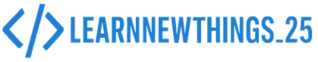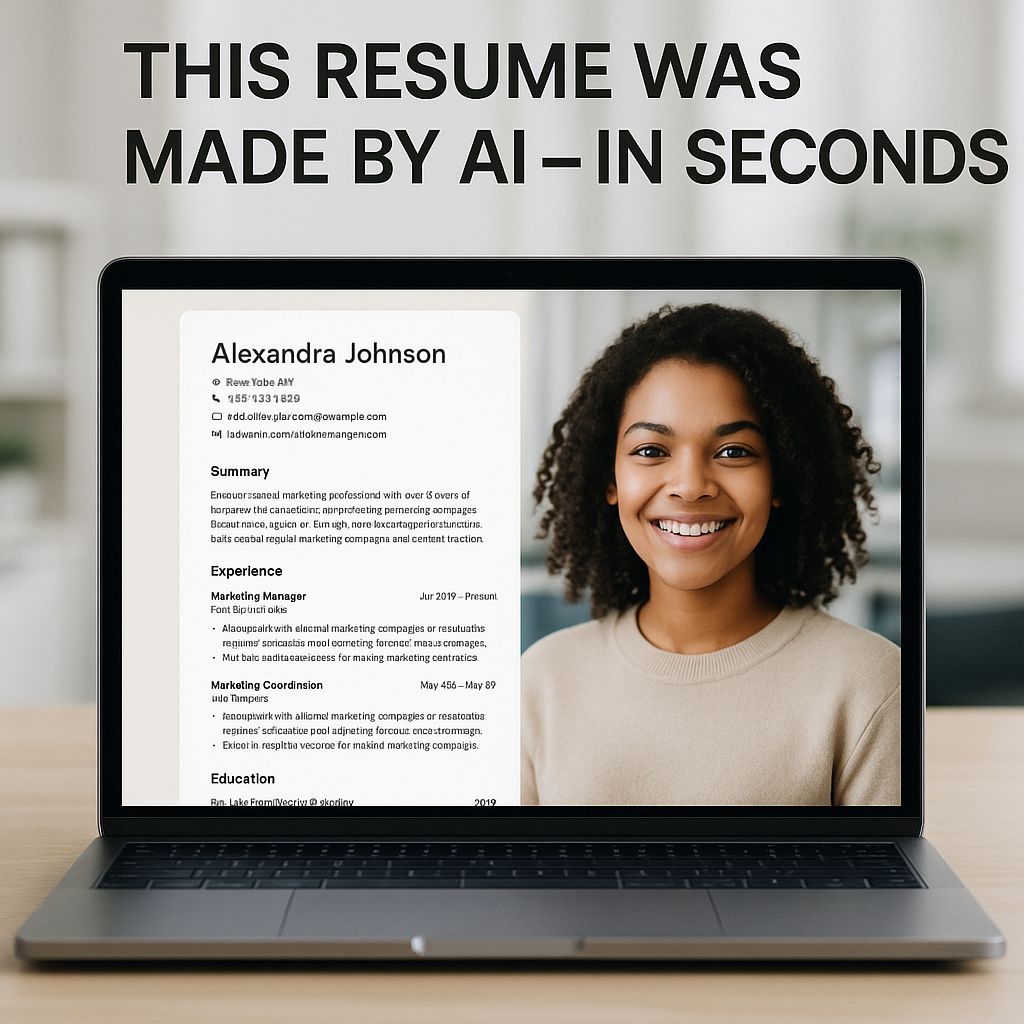Introduction
Creating a resume can be stressful—especially if you’re not sure what to include, how to format it, or how to make it stand out. But what if you could generate a professional resume in just seconds? Thanks to AI, it’s now possible.
In this blog, we’ll introduce you to one of the best AI resume builder tools in 2025 that will change the way you apply for jobs.
What is an AI Resume Builder?
An AI Resume Builder is a tool that uses artificial intelligence to automatically generate a resume based on the information you provide. It understands job descriptions, tailors your content, and formats everything professionally—saving you hours of work.
Top Features of This AI Tool
✅ Quick Resume Generation: Just input your name, experience, and role—get a polished resume instantly.
✅ ATS-Friendly Format: Ensures your resume passes through Applicant Tracking Systems used by companies.
✅ Custom Suggestions: Get real-time recommendations to improve your resume’s content and keywords.
✅ Cover Letter Generator: Bonus feature that also writes a cover letter matching your resume.
✅ Download Options: Download in PDF, DOCX, or TXT formats instantly.
✅ Templates Galore: Choose from modern, classic, or creative templates.
How It Works – Step by Step
- Open the Tool – Visit the AI resume tool website.
- Fill Basic Info – Enter name, contact info, and job title.
- Add Work Experience – Let the tool format and rephrase your details smartly.
- Choose a Template – Pick a professional template that matches your industry.
- Review & Edit – Make any last changes or edits.
- Download Your Resume – Click and you’re done!
Why You Should Use It
- Saves Time: Build a resume in minutes instead of hours.
- Zero Design Skills Needed: No formatting headache.
- Impress Employers: Professional-looking, keyword-rich resumes.
- Better Hiring Chances: AI adds industry-specific language and optimization.
Who Can Use This AI Resume Builder?
🔹 Freshers
🔹 Experienced Professionals
🔹 Freelancers
🔹 Job Seekers in IT, Marketing, Design, Sales, and more
Whether you’re looking for your first job or a senior-level position, this tool adapts to all career stages.
Best Free AI Resume Builders in 2025
Here are some tools making waves:
- Rezi.ai – ATS-optimized resumes with AI scoring.
- Kickresume – Smart editor with auto-suggestions.
- Zety AI Resume Builder – Clean templates with job-matching keywords.
- Enhancv AI – Tailored for creative professionals.
- Resume.io – Beautiful, fast, and easy.
(Choose the one that fits your needs and budget)
Real User Experience
“I used to spend hours on Canva or Word, but this AI tool made it a breeze. Got interview calls from 3 companies in a week!” – Rohit, Software Developer
Final Thoughts
In today’s fast-paced job market, you need every edge you can get—and AI is your secret weapon. Whether you’re applying for your first job or a senior role, a smartly written resume can be the difference between silence and a callback.
Don’t wait. Try an AI Resume Builder today and land your dream job faster!