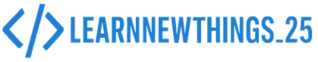Introduction
JavaScript is the magic behind interactive websites. From simple alerts to dynamic content updates, it brings your HTML page to life. But how do you add JavaScript to a web page? If you’re a beginner, don’t worry — this guide will walk you through all the basic methods to include JavaScript in your webpage effectively.
Why Use JavaScript?
JavaScript is used to:
- Validate form inputs
- Show/hide elements
- Create dynamic animations
- Build single-page applications
- Interact with backend services (APIs)
If HTML is the skeleton and CSS is the skin, JavaScript is the brain of your webpage!
3 Ways to Add JavaScript to Your Web Page
1. Inline JavaScript
This is when you directly add JavaScript code inside an HTML element using the onclick, onload, etc., attributes.
<button onclick="alert('Hello World!')">Click Me</button>
✅ Use case: Simple actions on buttons or links.
❌ Avoid for complex logic or scalability.
2. Internal JavaScript
Add JavaScript directly in your HTML file inside a <script> tag, usually in the <head> or before the closing </body> tag.
<!DOCTYPE html>
<html>
<head>
<title>My First JS Page</title>
<script>
function greet() {
alert("Welcome to Learn New Things!");
}
</script>
</head>
<body>
<button onclick="greet()">Say Hi</button>
</body>
</html>
✅ Use case: Small projects or when all HTML and JS are in one file.
3. External JavaScript
Best practice: Write your JavaScript in a separate .js file and link it using the src attribute.
<!DOCTYPE html> <html> <head> <title>External JS Example</title> <script src="script.js"></script> </head> <body> <button onclick="greet()">Say Hi</button> </body> </html>
script.js
function greet() {
alert("Hello from external file!");
}
✅ Use case: Large projects, reusable code, better organization.
Where Should You Place the <script> Tag?
- In the
<head>– Runs before page content is loaded. May delay rendering. - Before
</body>– Recommended! Page loads first, then script runs.
Bonus: JavaScript Inside HTML vs External File
| Method | Pros | Cons |
|---|---|---|
| Inline | Quick, easy | Not scalable or reusable |
| Internal | Good for small pages | Can clutter HTML |
| External | Clean, reusable, efficient | Needs separate file & linking |
Best Practices
- Keep JavaScript code separate in
.jsfiles - Use meaningful function names
- Don’t mix too much logic inside HTML
- Use
deferorasyncattributes in the script tag if needed
<script src="script.js" defer></script>
Final Thoughts
Adding JavaScript to your webpage is your first step toward building interactive and powerful websites. Start small, try each method, and gradually move to external scripts for better structure. Practice is key!