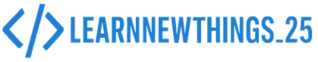Introduction
In today’s competitive job market, your resume is your first impression. But building a professional resume can feel overwhelming—especially if you’re starting from scratch. What if I told you that you can create a stunning, personalized resume using ChatGPT—for FREE? 😎
Yes, you read that right! Whether you’re a fresher, experienced professional, or someone switching careers, ChatGPT makes it super easy to build a resume that stands out.
Why Use ChatGPT to Build a Resume?
✅ Free to Use
✅ Quick & Easy
✅ No Signup Required (for basic use)
✅ Customizable for Any Industry or Role
✅ Grammar-Checked, Professional Wording
Step-by-Step Guide: Build a Resume Using ChatGPT
Step 1: Open ChatGPT
Visit chat.openai.com and log in (or create a free account).
Step 2: Give This Prompt to ChatGPT
Copy and paste the prompt below 👇
Hi ChatGPT, I want to create a professional resume. My name is Ramesh Kumar, and I’m a recent B.Tech graduate in Computer Science. I’m looking for a software developer role. Please include my education, skills (Python, Java, HTML, CSS), and a short summary. Also include a professional objective, certifications, and academic projects.
➡️ Tip: Change the name, degree, skills, and goals based on your profile.
Sample Resume Output from ChatGPT
**Ramesh Kumar** 📍 Hyderabad, India | 📧 ramesh@example.com | 📞 +91-9876543210 💼 **Career Objective** To secure a challenging position as a software developer where I can apply my skills in Python, Java, and web development to contribute to organizational growth. 🎓 **Education** B.Tech in Computer Science XYZ Engineering College, Hyderabad | 2021 – 2025 | CGPA: 8.5/10 🛠 **Technical Skills** - Programming: Python, Java, C - Web: HTML, CSS, JavaScript - Tools: GitHub, VS Code 🏅 **Certifications** - Python for Everybody – Coursera - Java Programming – Great Learning 📚 **Academic Projects** - **Student Management System (Java)** - **Personal Portfolio Website (HTML/CSS/JS)** 🗣 **Languages Known** - English - Telugu - Hindi
Bonus: Customize Further
You can ask ChatGPT to:
- Add work experience
- Format the resume for ATS systems
- Translate into Telugu or Hindi
- Export the text into a PDF file (using MS Word or Google Docs)
Pro Tips for a Perfect Resume
🔹 Keep it to 1 page (fresher) or 2 pages (experienced)
🔹 Use simple fonts like Arial, Calibri
🔹 Avoid spelling or grammar mistakes
🔹 Highlight achievements, not just duties
🔹 Use ChatGPT to write a custom cover letter too!
How to Export Your Resume?
- Copy the resume from ChatGPT
- Paste into Google Docs or Microsoft Word
- Format it neatly with bold headings
- Save as PDF
- ✅ Done! Ready to Apply
Final Words
Using ChatGPT to build your resume is like having a personal career assistant 24/7. No more blank Word documents or outdated templates—just tell ChatGPT what you need, and your resume is ready in minutes.
So, what are you waiting for? Open ChatGPT and build your dream resume today—for FREE!