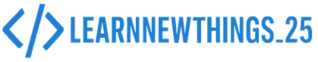Table of Contents:
- Why You Need a Personal Website
- Tools You’ll Need (Free)
- Choose Your Website Type
- Step-by-Step Guide (2 Methods)
- Method 1: WordPress (No Code)
- Method 2: GitHub Pages (For Developers)
- Final Touches
- Tips to Improve Your Website
- Conclusion
1. Why You Need a Personal Website
Having your own website in 2025 is like having a digital business card. Whether you’re a student, freelancer, designer, or job seeker – a personal website builds your online presence, credibility, and helps you showcase your work or resume.
2. Tools You’ll Need (All Free!)
- A laptop or mobile
- Internet connection
- Free platform (WordPress.com or GitHub Pages)
- 30 minutes of your time
3. Choose Your Website Type
There are 2 types of personal websites:
- No-Code Website (best for beginners)
- Code-Based Portfolio (for developers)
We’ll show you both ways!
4. Step-by-Step Guide
🚀 Method 1: WordPress – No Coding Required
Step 1: Go to wordpress.com
Step 2: Sign up and choose “Personal Website”
Step 3: Pick a free theme (use “Astra” or “Hello Elementor” for clean design)
Step 4: Add Pages: Home, About Me, Portfolio, Contact
Step 5: Customize with your text, photo, and logo
Step 6: Publish! Your site will look like: yourname.wordpress.com
✅ Done in 25 mins!

Method 2: GitHub Pages – For Developers
Step 1: Create a free GitHub account
Step 2: Create a new repo and name it yourusername.github.io
Step 3: Add a simple HTML file:
htmlCopyEdit<!DOCTYPE html> <html> <head><title>My Portfolio</title></head> <body><h1>Hello, I’m Rukesh!</h1></body> </html>
Step 4: Commit changes → Go to https://yourusername.github.io
🎉 Website is live!

5. Final Touches
- Add a favicon (small icon on browser tab)
- Link your social media
- Add a contact form (WPForms for WordPress, Formspree for GitHub)
6. Tips to Improve Your Website
- Use clean, readable fonts like Poppins or Open Sans
- Compress images for faster loading (use TinyPNG)
- Keep your color palette consistent
- Use a professional photo of yourself
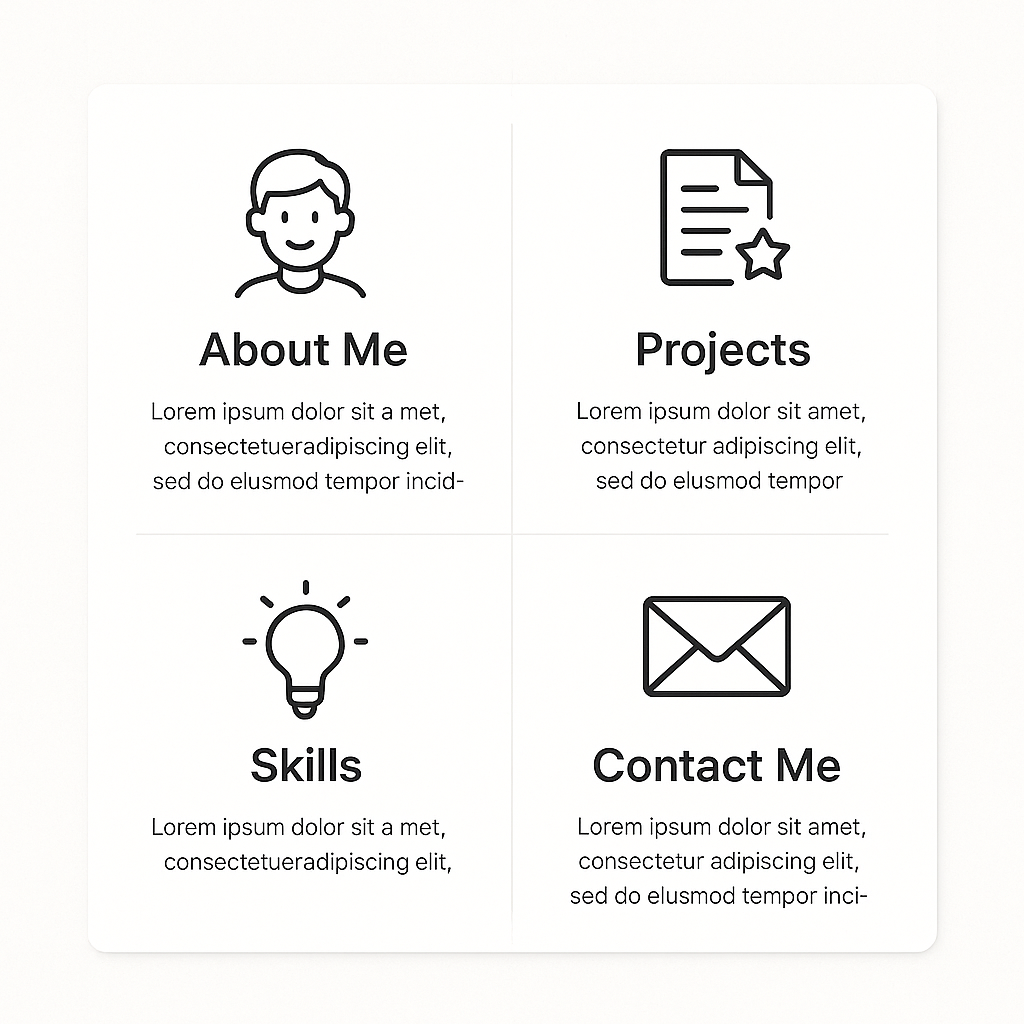
7. Conclusion
Creating your own personal website doesn’t require coding, hosting, or a budget. With platforms like WordPress or GitHub, you can go live in less than 30 minutes. It’s your online identity – so start building it today!