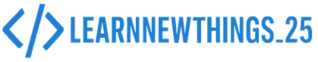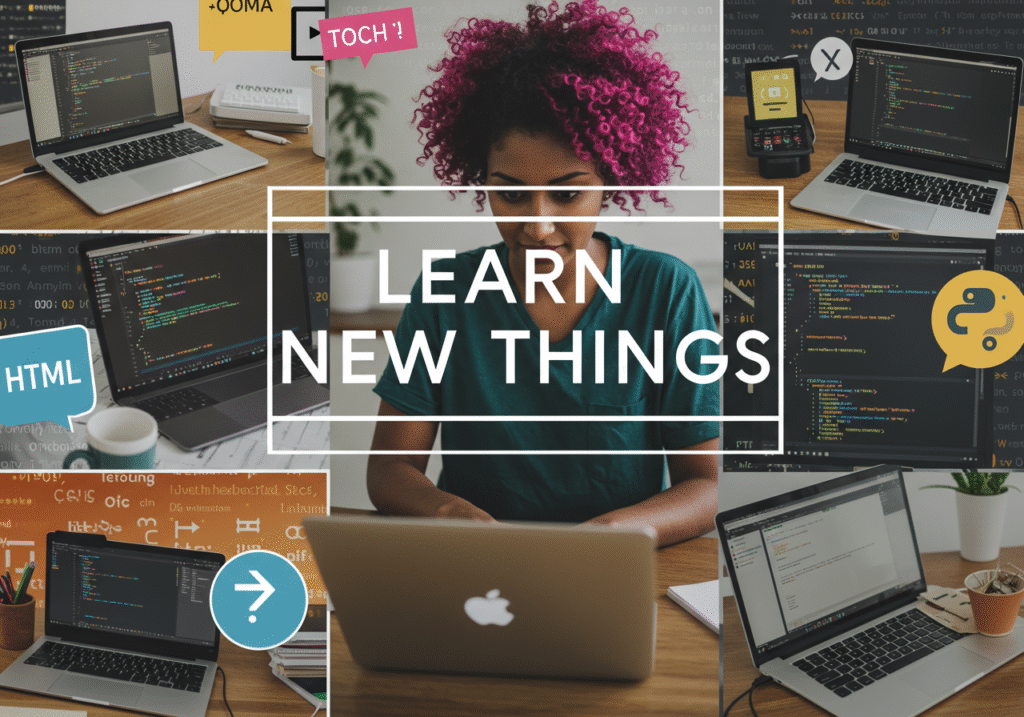Learn New Things – Your Web Dev Journey Starts Here!
Are you new to web development and wondering what to build next? You’re in the right place! Whether you’re learning HTML, CSS, or JavaScript, working on real-world projects is the best way to practice and grow.
Here are 10 beginner-friendly coding projects you can build today – no fancy frameworks, just solid fundamentals!

1. Personal Portfolio Website
Why Build It?
It shows off your skills, projects, and contact info – perfect for your resume.
Key Tools:
HTML, CSS (Flexbox/Grid), JS for animations
Pro Tip: Add a dark mode toggle!
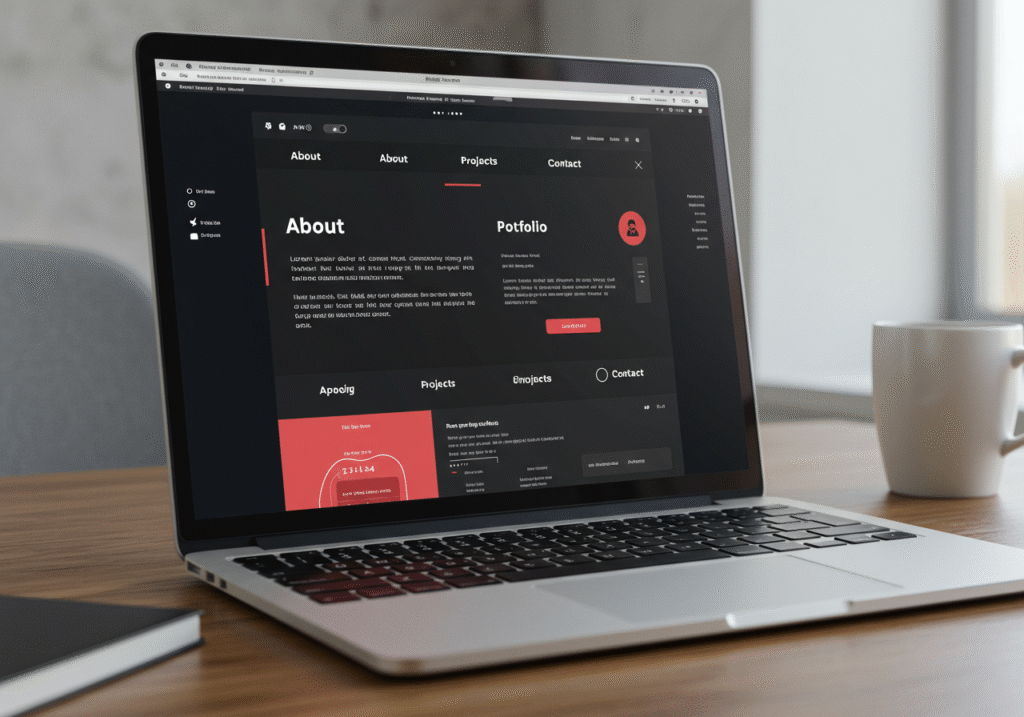
2. Simple Calculator
Why Build It?
It’s a great JS practice for functions, events, and UI.
Key Tools:
HTML buttons, CSS styling, JavaScript math functions
Pro Tip: Try both keyboard and click input support.
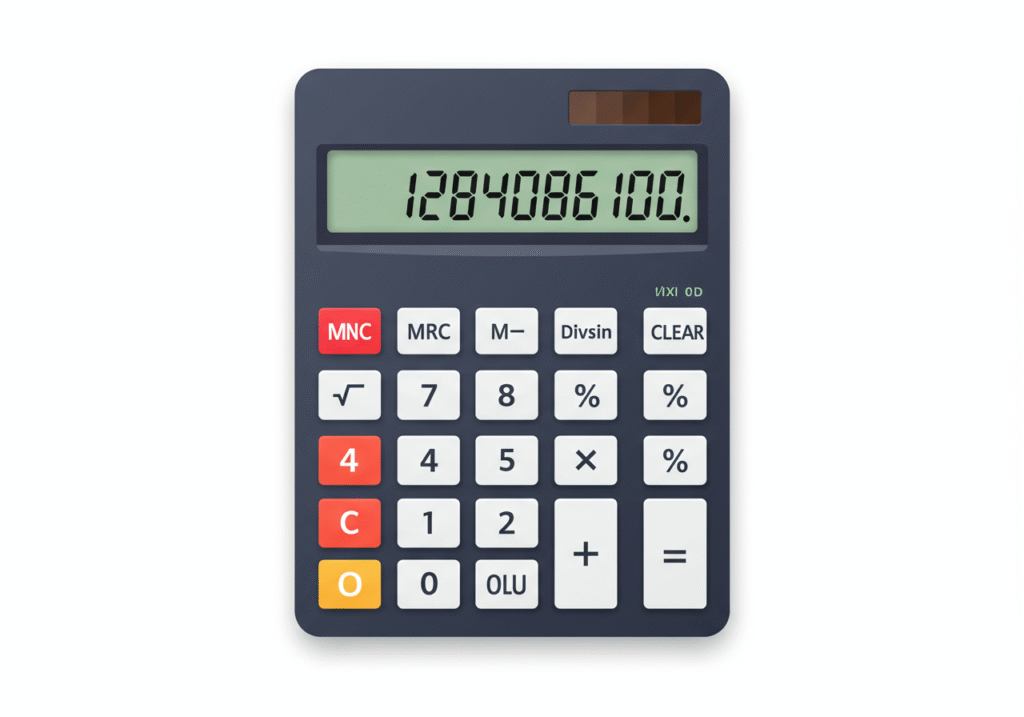
3. To-Do List App
Why Build It?
You’ll learn about data storage and DOM manipulation.
Key Tools:
HTML list, CSS styles, JS for localStorage and interactions
Pro Tip: Add a “clear completed” feature.
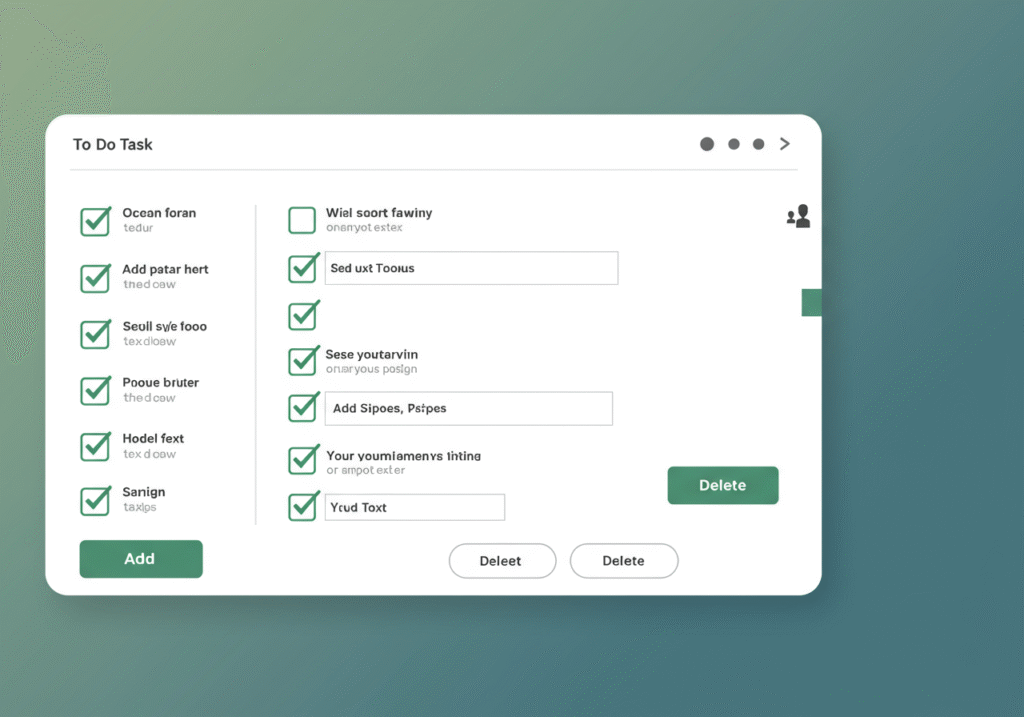
4. Weather App (with API)
Why Build It?
Learn how to fetch real data from external sources.
Key Tools:
HTML, CSS, JS + OpenWeatherMap API
Pro Tip: Show temperature in °C and °F.
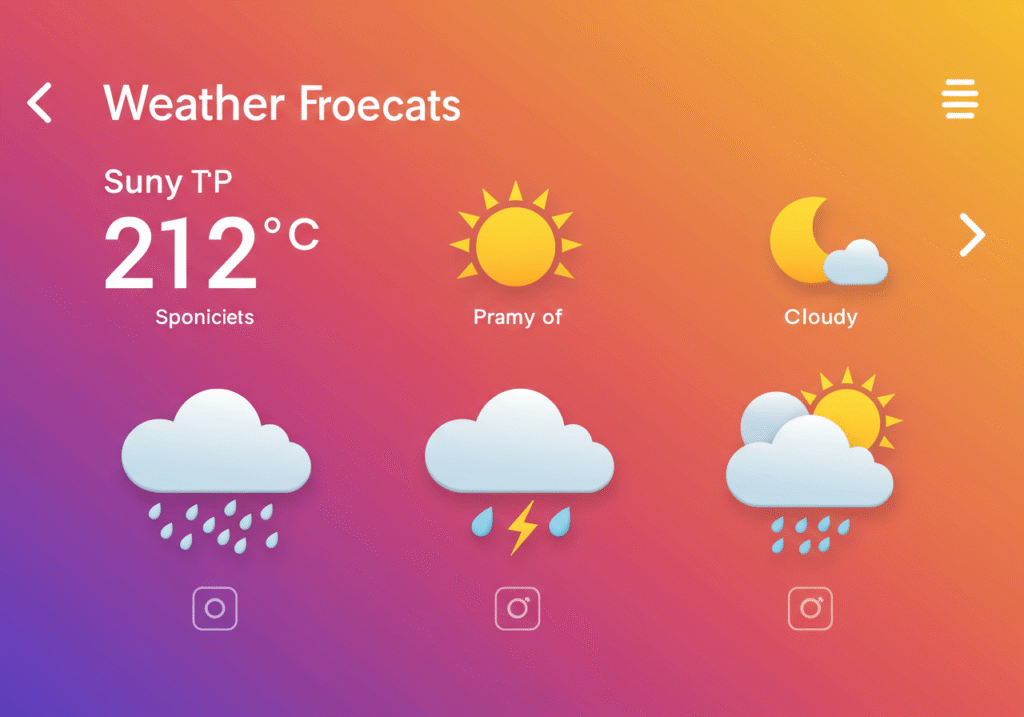
5. Color Palette Generator
Why Build It?
Practice random values, DOM updates, and copy-to-clipboard.
Key Tools:
HTML input, CSS styles, JS logic
Pro Tip: Let users lock favorite colors.
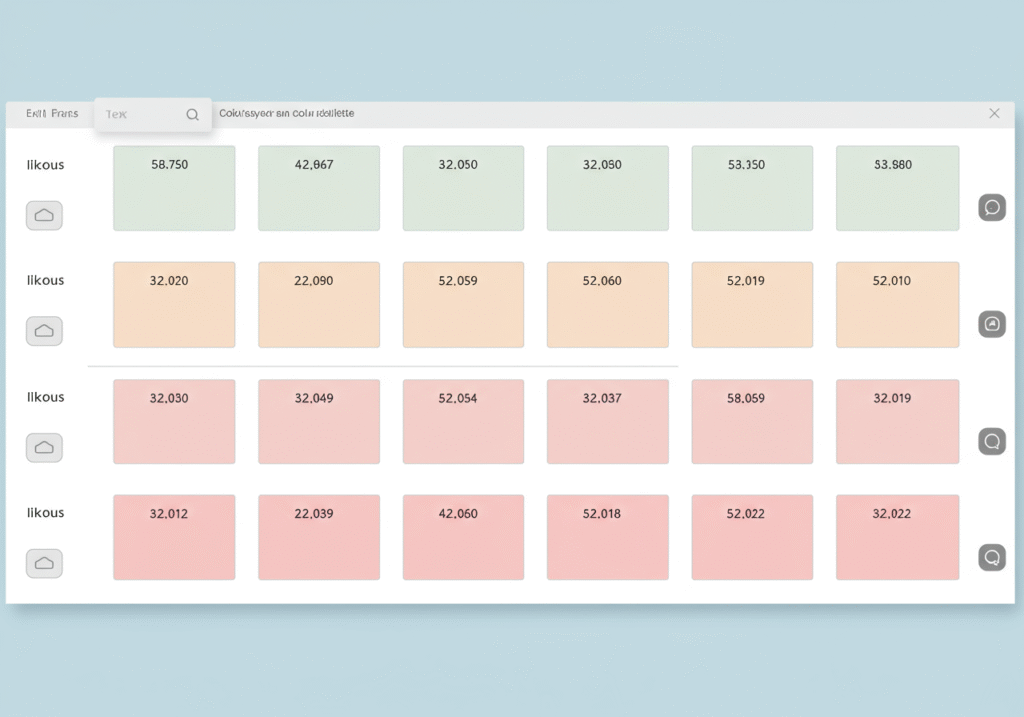
6. Digital Clock / Timer
Why Build It?
Work with real-time updates, time formatting.
Key Tools:
JavaScript Date() and setInterval()
Pro Tip: Try analog clock with SVG.
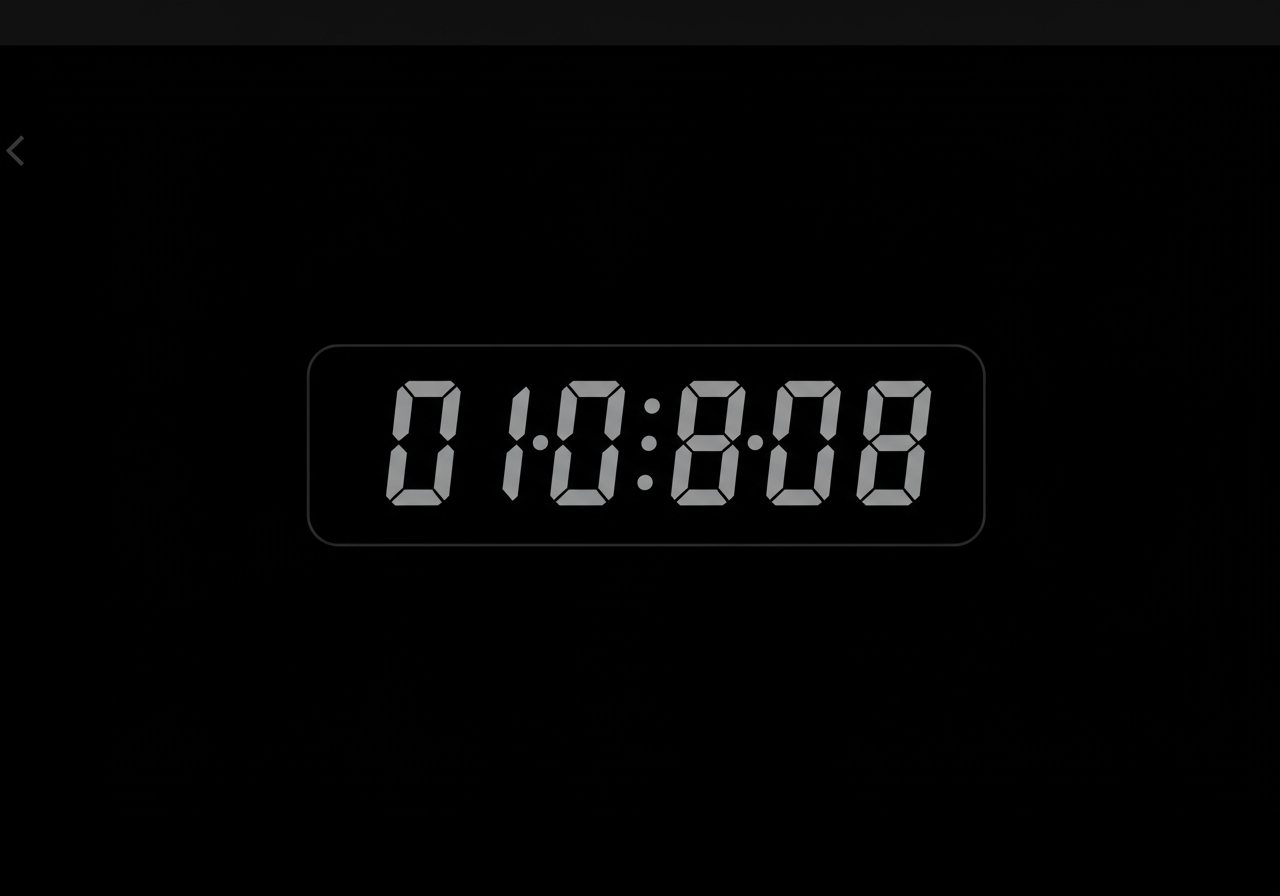
7. Movie Search App (API)
Why Build It?
Search and display real movie data with posters.
Key Tools:
HTML/CSS, JavaScript, OMDb API
Pro Tip: Add loading animation while fetching data.
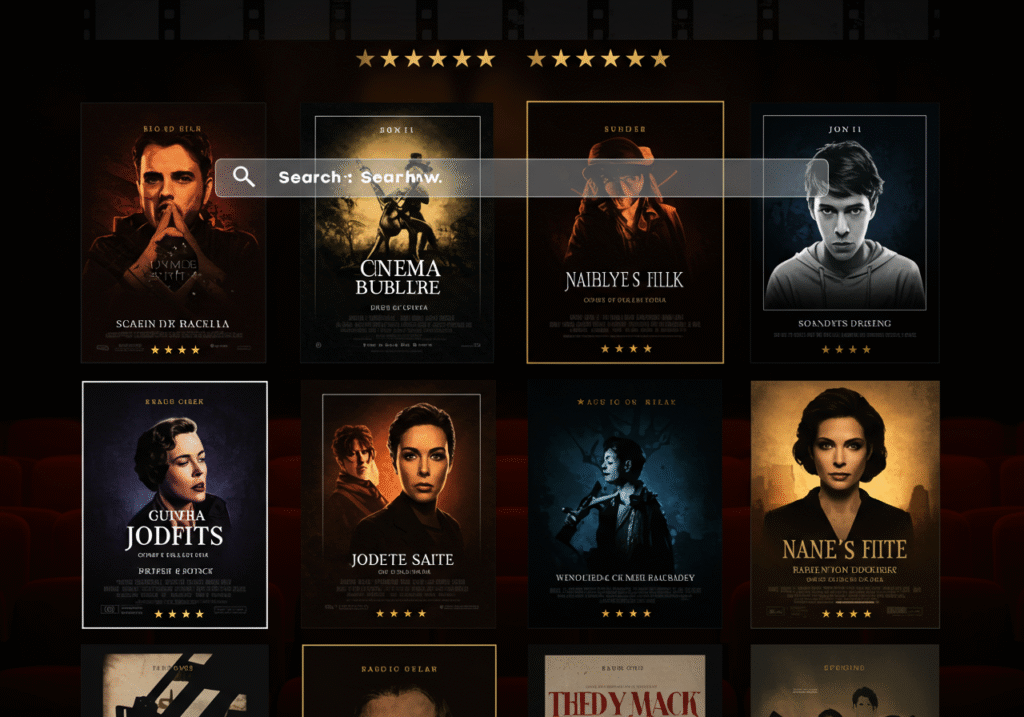
8. Quiz App
Why Build It?
It teaches conditional logic and dynamic rendering.
Key Tools:
HTML radio buttons, CSS styling, JS for score and feedback
Pro Tip: Show final score and correct answers.
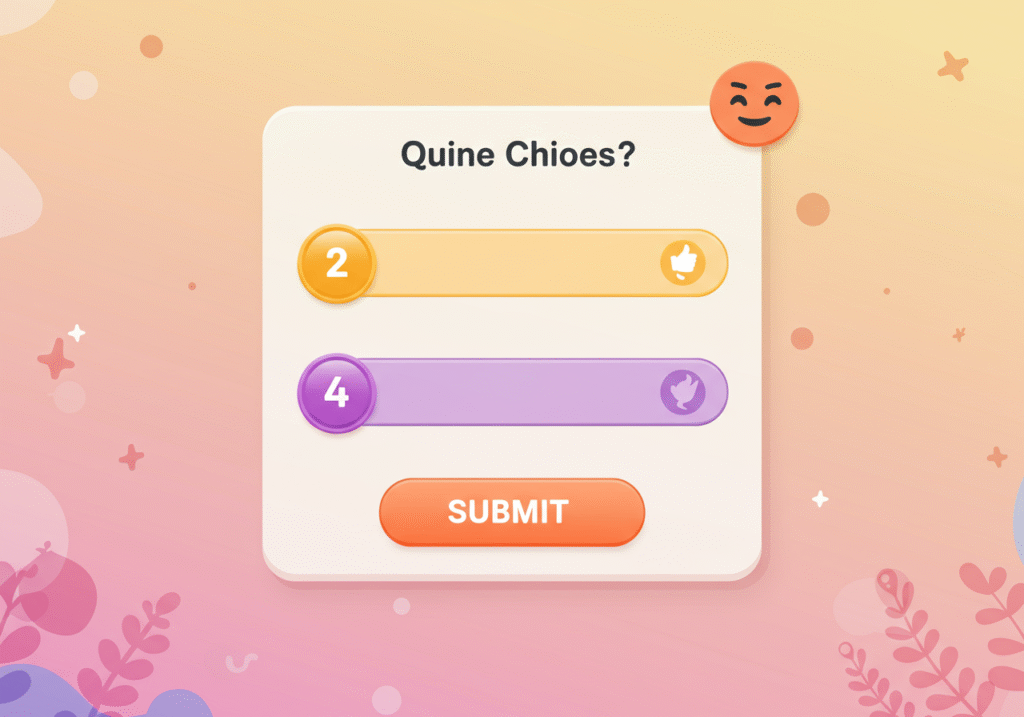
9. Expense Tracker
Why Build It?
Track income and expenses, use arrays and filtering.
Key Tools:
HTML forms, CSS, JavaScript with localStorage
Pro Tip: Add charts using Chart.js.
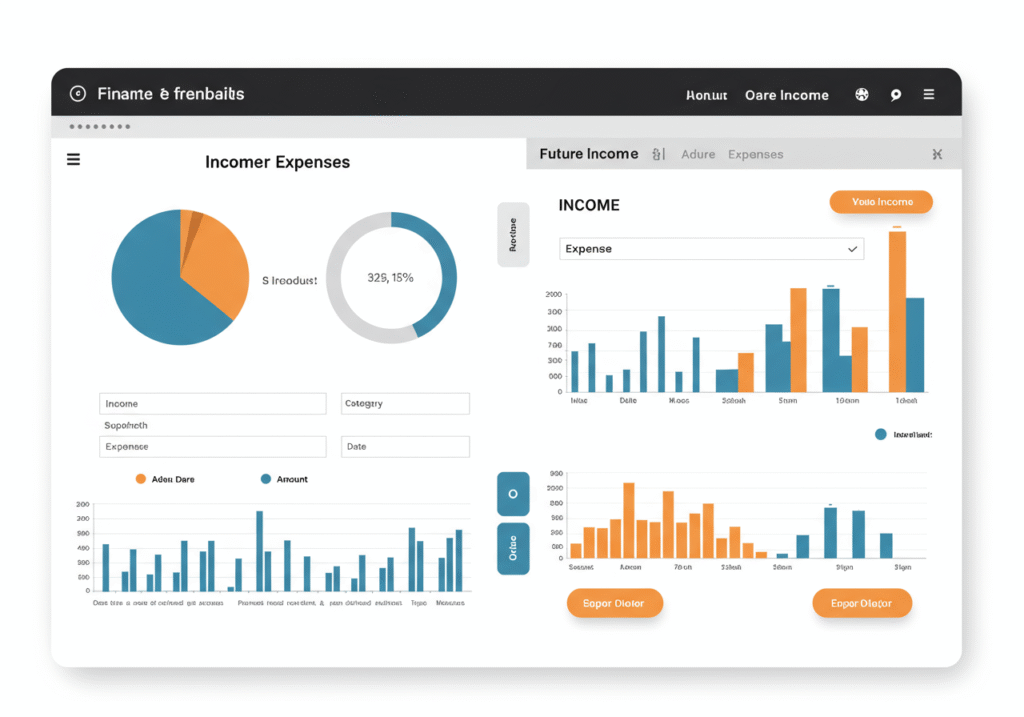
10. Feedback Form with Validation
Why Build It?
Learn form handling, user input, and JS validation.
Key Tools:
HTML forms, CSS, JS (Regex validation)
Pro Tip: Send form data to email using Formspree or similar.
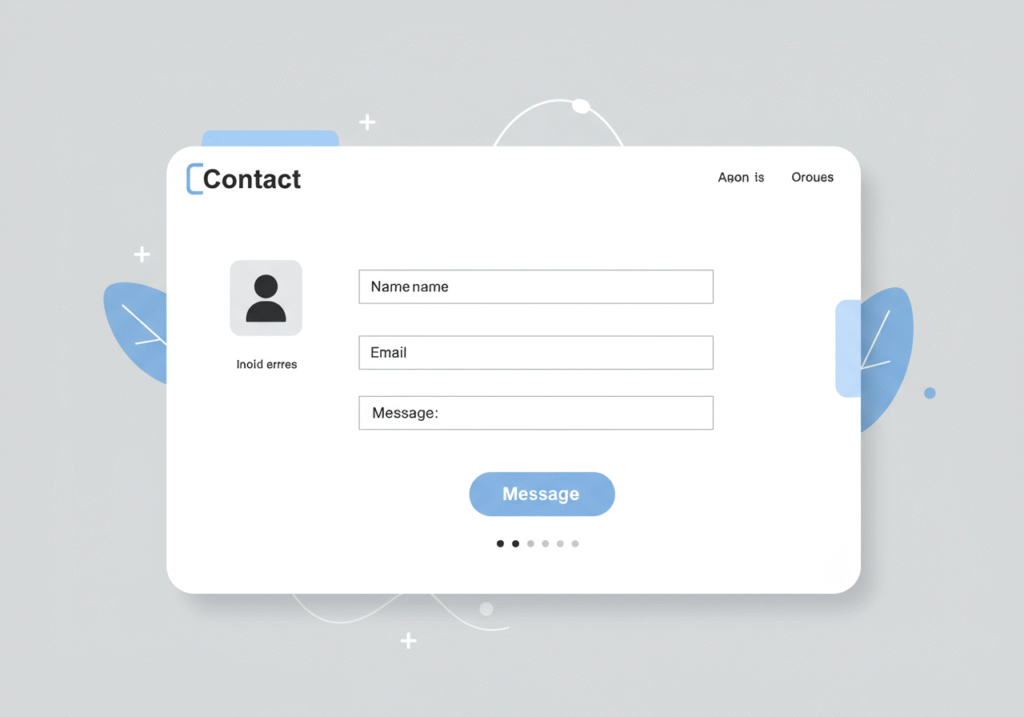
Bonus: Make It Your Own
Every project can be enhanced! Try adding:
- Responsive design with media queries
- Animations using CSS or GSAP
- Dark/light theme toggles
- Version control with Git
Conclusion: Start Small, Think Big!
These 10 projects not only sharpen your coding but also build your portfolio and confidence. Don’t wait till you’re “ready” — start now, learn as you go, and share what you build. 🔥